Good experience with IE 8
I started to really explore IE 8 and Bing from 1.5 hours ago triggered by the positive news of the coming marriage between MS and Yahoo.
Accelerator – dreams come true!
For years I wish there is a browser provides a shortcut of different services. For instance, the most common one would be Dictionary.com, IMDB.com, or Wikipedia.org. Let’s compare the following scenarios and find out the benefit of using Accelerator.
Scenario: from Wikipedia –> IMDB
I’m searching characters of TV series on wiki, I would like to check certain actor/actress on IMDB.com.
Old fashioned way:
- copy the name of the actor/actress
- start a new browser window/tab
- make sure mouse is at the address bar of the new window/tab
- type in www.imdb.com
- paste the name into the search box of imdb
With Accelerator:
- select the name of the actor/actress
- wait 1 second for the Accelerator icon shows up or right click
- select IMDB icon from the dropdown list.
Of course, to be honest, in order to be perfect, Accelerator has a long way to go, especially to manage the Accelerator at this moment takes quite some efforts. And it is confusing. There are at least two types of Accelerators, Default Accelerators and Accelerators. The default Accelerators appear directly in the dropdown list. Non-default Accelerators can only be accessed through the 2ndary dropdown list “All Accelerators”, as shown below.
InPrivate – A little more privacy
There is a very interesting article about InPrivate, IE 8: InPrivate Browsing Mode Details. It’s interesting because according to this article, InPrivate is been used because users want to browse naughty stuff. That is quite a statement. I don’t really agree. Oh, yes, there are so many reasons why we don’t want big corporations know what we are doing. Anyway, here is the summary of what InPrivate can do:
- InPrivate™ Browsing lets you control whether or not IE saves your browsing history, cookies, and other data
- Delete Browsing History helps you control your browsing history after you’ve visited websites.
- InPrivate™ Blocking informs you about content that is in a position to observe your browsing history, and allows you to block it
- InPrivate Subscriptions allow you to augment the capability of InPrivate Blocking by subscribing to lists of websites to block or allow.
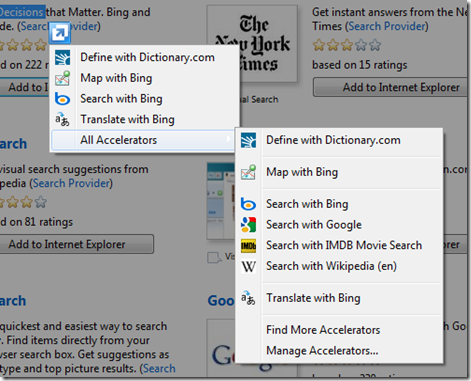
leave a comment