Install Adobe CS5, what an experience
If you have Adobe Flash Catalyst prerelease version installed already, make sure to Run – Adobe CS5 Cleaner Tool first. Here is why.
I’ve got a Web Premium package. I put in the installation disk, wait for installation initialization. Everything works fine except for that there is a red cross next to Adobe Flash Catalyst CS5.
Catalyst is one reason that I’m so interested in CS5. But I decided to install the rest first.
After the installation, I uninstalled Catalyst with Revo Uninstaller. Revo did find a lot of stuff left behind by Catalyst, some are very deeply hidden. “That shall do it” I thought, but I was wrong.
I ran the CS5 installation again, THE SAME THING HAPPENED!!!!
I then went to Google for advice, here is the solution I’ve found:
Run – Adobe CS5 Cleaner Tool first
According to this article not only that I have to uninstall all the newly installed CS5 application but also that I have to run several tools and restart twice in order to clean up Catalyst completely.
Why so complicated!!??
Anyway the Adobe CS5 Cleaner Tool does work very well. It magically removed all the trace in a blink. The same tool can also be used to thoroughly remove CS4 and CS3. Long live command line scripting!
What makes me wonder is that why this procedure is not integrated into the installation process?
why not offer to remove the prerelease Catalyst for me instead of blocking me from installing it?
I was always on Adobe’s side when Apple publicly criticize Adobe Flash. Now I think perhaps Apple does have a good point. Move aside the business stuff, there are some serious technical issues. Anyway if they couldn’t even make the installation user-friendly what else to expect?
The very user experience starts from installation.
Adobe might blame Windows for the installation issues; if so, though, why don’t I have this problem while installing hundreds of other applications on Windows? Then how to explain the much worse experience on Linux and Mac? Even on the most Adobe-friendly environment, Windows, things like this happened. What to expect on other platforms?
It just keep reminding me HOW IMPORTANT user experience IS. You might just lose your most loyal users in one installation.
(Undo) Windows 7 System Restore and Actionscript files
On Thursday I was working on a flash simulation. After some minor changes on some movieclips, I compiled the fla file. To my surprise the compiled swf file went completely nuts.
My first reaction was:
“oh, it looks like the document class is missing, none of the function works…”
Indeed!!!
The document class which contains days of work is GONE!!! Together with some classes that draw specific shapes contains hours of calculation are missing!!!!
Since I backup my files on daily basis I did not panic immediately, I went to the folder that contains the work of the day before, THE SAME THING!!! The document class and other classes, basically all the actionscript files are missing.
I haven’t touched the document class, what the * happened??
I think anyone who has some experience with Actionscript and Flash would understand my shock and frustration. There were hundreds of functions in the document class, especially some of the features in the document class were written days ago, I am not sure if I still remember the exact construction.
….
Then I realized I had done a system restore the night before. I restored the system to the state of March 23. Indeed, the actionscript files that were written before March 23 are there.
So the system restore must be the cause
Just before I started to rewrite the document file all over again I managed to calm down. I decided to see if it’s possible to solve the problem in the same way the problem was caused (the Chinese wisdom here). In this case, it means to undo the system restore. And to my surprise it is BEAUTIFULLY DONE. After I undo the system restore, all actionscript files went back.
I guess what happened was that the system restore considers Actionscript files as some sort of system files or registration files. All other documents and files (that I have) are intact. Only Actionscript files are affected.
I think it must be some miscommunication between Microsoft and Adobe. Everything changes so fast; Microsoft is busy building new and newer operation systems; Adobe is busy with CS5…
Anyway, lessons learned here is that ALWAYS BACKUP before performing such kind of tasks.
Undo system restore:
Go to Control panel –> System –> System Protection –> System Restore: (the exact same way you perform a system restore)
Just find the system restore you want to undo and press next.
It’s just that simple.

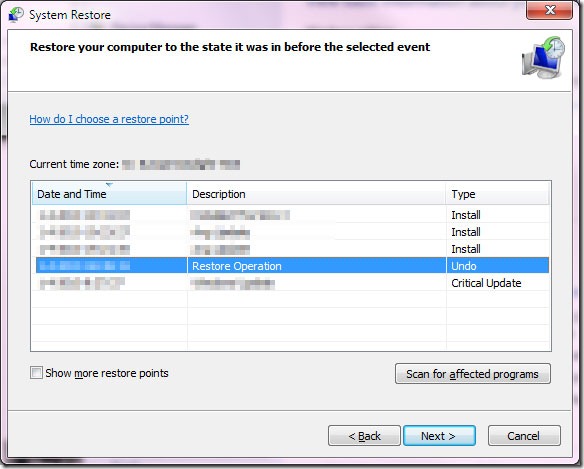
leave a comment